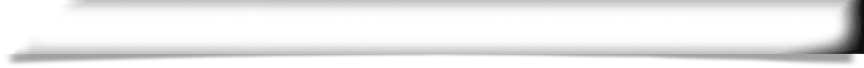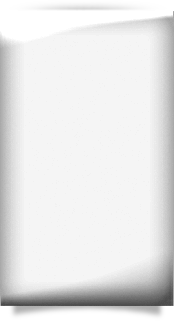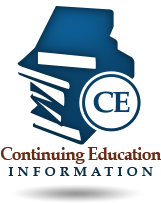How Do I...
How do I view my exam results?
Log into your MQA Online Services Portal account and select View Exam Results from the “Additional Activities” menu. Click on an exam status from the list for detailed information about the exam.
How do I make a payment for a previously submitted application or renewal?
Log into your MQA Online Services Portal account and select Make Payment from the “Additional Activities” menu. Select the applications and/or miscellaneous charges you wish to pay for and press “Next” to continue. If paying by Credit Card, enter your card information into the fields and press “Process” to submit your payment. If paying by Other Payer Code, select Other Payer Code and enter the unique code provided to you by your employer or educational institution.
How do I send you the supporting documents for my application?
Please follow the steps below to attach/upload your supporting documentation to your health care practitioner license application: Log into your MQA Online Services Portal account and select Application Status from the “Additional Activities” menu and find the application you wish to upload documents to from the list of outstanding/pending applications. This list will provide any deficiencies noted and allow you to generate a list of the required documentation, which will be sent to your email address.
How do I change the status of my license to inactive?
During Renewal:
At renewal, you must submit a request by mail to change the status of your license to inactive. Please contact your board office for more information.
After Expiration:
Log into your MQA Online Services Portal account and select Request Inactive Status after Expiration Date from the “Manage My License Information” pulldown menu.
NOTE: Your license will remain on inactive status for a two year period and must be renewed prior to the expiration date. Reactivation of your license will require verification that you have completed the required continuing education during the period you have been inactive. Licenses that have been inactive for over 4 years must provide proof of employment during their inactive status. Employment does not have to have been in Florida. Licensees who have been inactive for over 4 years and have not been employed during that time must complete a Florida Board approved remedial course.
How do I change the status of my license to retired?
Log into your MQA Online Services Portal account and select Request Retired Status during renewal or Request Retired Status after Expiration Date outside of renewal from the “Manage My License Information” pulldown menu.
How do I check the status of my application?
Log into your MQA Online Services Portal account and select Application Status from the “Additional Activities” menu. Find the application you wish to check the status of from the list of outstanding/pending applications. This list will provide any deficiencies noted and allow you to generate a list of the required documentation, which will be sent to your email address.
How do I update my address?
UPDATE ADDRESS ONLINE:
- Login to online services by selecting your profession from the dropdown menu and entering your User ID and Password
- Your User ID and Password were mailed with your initial license. Please look at the center section and refer to the Online Services Instructions, item #5.
- If you do not have your User ID and Password, click on “Get Login Help“.
- Select “Update Addresses” on the left side of the page
- Enter the new address information
- Once you have entered your new address, click on “Process”. You will receive a confirmation page that displays the updated address.
About Your Practice Location Address The practice location address will display on the Internet and your license. Your practice location must be a physical location address and must not include a Post Office box. The mailing address will only display on the Internet if you have not provided a practice location address to us.
Establishment/Facility Name or Address If the name or address change is for a facility that has changed location, a licensure application must be submitted. See your profession’s web page for additional information.
UPDATE ADDRESS BY MAIL: If you prefer to change your address by mail, please complete the Change of Address form. Written requests for address changes must include your name, profession, license number, old address, new address, date of birth, last four digits of your social security number, and your signature.
PROCESSING TIME: If you are submitting an address change request by mail, please allow 5-7 business days for processing. Online requests will be processed within 48 hours.
The Division of Medical Quality Assurance is now issuing electronic licenses, which enables you to download a PDF copy of your license within two business days. The license can be retrieved in the License Documents menu of your MQA Online Services Portal, https://mqa-vo.doh.state.fl.us/datamart/voservicesportal account. To learn more, please visit the electronic licensing webpage at https://flhealthsource.gov/electronic-licensing/.
How do I change my name?
The Division of Medical Quality Assurance is now issuing electronic licenses, which enables you to download a PDF copy of your license within two business days. The license can be retrieved in the License Documents menu of your MQA Online Services Portal, https://mqa-vo.doh.state.fl.us/datamart/voservicesportal account. To learn more, please visit the electronic licensing webpage at https://flhealthsource.gov/electronic-licensing/.
How do I update my Practitioner Profile in the new MQA Online Services Portal?
Log into your MQA Online Services Portal account and select Update Profile from the “Manage My License Information” pulldown menu. Review and make any necessary changes to your Practitioner Profile and click “Submit” to complete your update
How do I update my address?
The Division of Medical Quality Assurance is now issuing electronic licenses, which enables you to download a PDF copy of your license within two business days. The license can be retrieved in the License Documents menu of your MQA Online Services Portal, https://mqa-vo.doh.state.fl.us/datamart/voservicesportal account. To learn more, please visit the electronic licensing webpage at https://flhealthsource.gov/electronic-licensing/.
How do I request a duplicate license?
Log into your MQA Online Services Portal account and select Request Duplicate License from the “Manage My License Information” pulldown menu. Review your changes and click “Submit.”
NOTE: Your license should be retrievable through the MQA Online Services Portal within 2 business days after your order is complete. If your profession is pending renewal or in a current renewal cycle, you may be asked to renew your license instead of being issued a duplicate license.
How do I change my name?
Name changes require legal documentation showing the name change. To change your name, please submit supporting documents, which must be one of the following:
- A copy of a state issued marriage license that includes the original signature and seal from the clerk of the court.
- A divorce decree restoring your maiden name.
- A court order showing the name change (adoption, legal name change, federal identity change).
- A copy of a certificate of naturalization or H1B Employment Visa (Note: Foreign applicants and/or licensees may not have state issued documents)
Any one of these will be accepted unless the department has a question about the authenticity of the document.
The Division of Medical Quality Assurance is now issuing electronic licenses, which enables you to download a PDF copy of your license within two business days. The license can be retrieved in the License Documents menu of your MQA Online Services Portal, https://mqa-vo.doh.state.fl.us/datamart/voservicesportal account. To learn more, please visit the electronic licensing webpage at https://flhealthsource.gov/electronic-licensing/.
For requests by mail, please include your full name as it appears on your license, profession, license number, your new name, your date of birth, the last four digits of your social security number, and your signature. Please submit your name change along with supporting document(s) 5-7 business days to allow processing if you need to renew online.
You may submit your request online or by mail along with legible supporting document(s) to one of the following:
- Log onto your MQA Online Services Portal account , select “Request Name Change” from the “Manage My License” dropdown menu
- Mailing address – DOH, Division of Medical Quality Assurance, Post Office Box 6320, Tallahassee, Florida 32314-6320
How do I view and update my profile?
You can view, confirm, or make changes to the information that will be published in your practitioner profile by logging in to . In carrying our legislative mandate to publish practitioner profiles, we want to ensure the information that we publish is accurate. Accordingly, we ask that you please review your profile for any changes, corrections, and/or omissions.
If you see the statement “The practitioner did not provide this mandatory information”, please provide that information. We will not accept curriculum vitae or resumes in place of you providing specific information. Changes, excluding education and training, year began practicing, and liability claims, can be made to your profile electronically by following the instructions below. You may also submit changes by mail to:
Department of Health Licensure Support Services
4052 Bald Cypress Way, Bin C-10
Tallahassee, Florida 32399-3260
Please note that Section 456.042, Florida Statutes, requires practitioners to update profile information within 15 days after a change of an occurrence in each section of your profile. Attention Newly Licensed Practitioners Section 456.041(7), Florida Statutes, requires you to submit changes to the department within thirty (30) days from receipt of notice. If you do not make changes within thirty (30) days, your profile will be automatically published. Once you have completed your review and made any necessary corrections, click on “Confirm Changes”. The Practitioner Confirmation Page will display the information that will be published online, at which time you must “Confirm” the profile again before the changes will be implemented.
Note: Under Florida law, e-mail addresses are public records. If you do not want your e-mail address released in response to a public records request, do not send electronic mail to this entity. Instead, contact this office by phone or in writing.
How do I check to see if someone is licensed?
You may use our License Look-Up Search screen.
How do I request a declaratory statement?
Any substantially affected person (i.e. a licensee or applicant) may seek a Declaratory Statement. Declaratory statements regarding an opinion of a board, or the department when there is no board, as to the applicability of a statutory provision, or of any rule or order of the board, or department when there is no board, as it applies to the licensees particular set of circumstances, pursuant to Section 120.565, Florida Statutes.
The petition seeking a declaratory statement must state with particularity the licensees set of circumstances and must specify the statutory provision, rule, or order that the licensee believes may apply to the set of circumstances.
How do I report unlicensed activity?
Visit our Enforcement Website to download and complete our Unlicensed Activity Complaint Form. Before completing your complaint form, please be sure to review all instructions provided on the first page.
How do I file a complaint?
You may learn more about the Complaint process and submit the appropriate complaint forms by visiting our online Enforcement website.
How do I look up a license?
You may visit our online License Verification page. You may utilize this service to see the status of your providers license and whether there are any disciplinary cases or public complaints against the licensee.
How do I print a confirmation of License?
You can print a confirmation of license through the Practitioner Login feature of MQA Services. The confirmation is available up to 30 days after you submit your online renewal request.
After logging into the system with your User ID and password, select Print Confirmation of License from the navigation bar located on the left.
How do I request document certification?
If you need a written statement on a public record attesting to the record’s genuineness or that it is a true and correct copy, you may fill out the Online Request Form. Be sure to indicate you need a certified copy of the request form. A $25 fee will be charged, in addition to the public record Fees and Charges.
Visit our Public Records page for information on how to request certified documents by mail.
How do I request a License Verification/Certification
Make cashier’s check or money order payable to the Board/Council to be researched, in the amount of $25.00, for each verification requested.
- Include name and address where verification is to be sent
- Verification of Licensure order form
- Non-Licensure Verification order form Mail your request and fee to:
Division of Medical Quality Assurance
Licensure Support Services Attn: License Verifications
P.O. Box 6320
Tallahassee, FL 32314-6320
Other Important Information:
- Requests for licensure verification received without the appropriate fee will be returned unprocessed to the sender.
- The Division of Medical Quality Assurance cannot guarantee your verification will meet the deadlines for other State Boards. The current processing time for licensure verifications is approximately 10 days from receipt. Please check your deadline dates before you submit your verification request.
- Release forms from the licensees are not required for verifications.
Exemptions: Financial information, medical information, school transcripts, examination questions, answers, papers, grades and grading keys, are confidential and exempt forms pursuant to Section 119.071, Florida Statutes, and will be withheld pursuant to Section 456.057, Florida Statutes. Social Security numbers will also be redacted pursuant to 42 U.S.C. 405(c)(2)(C) (vii)(1).